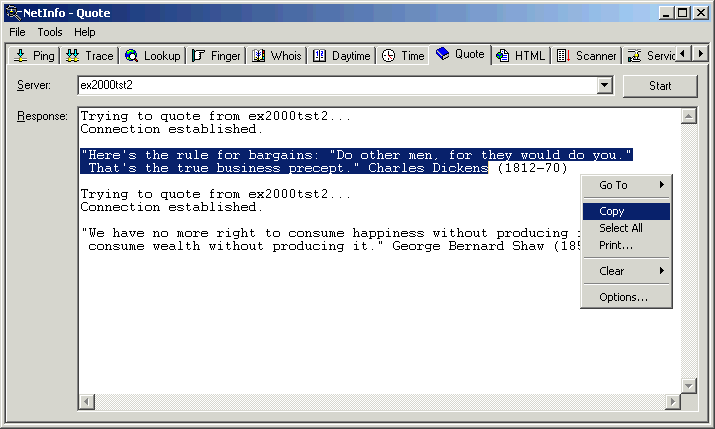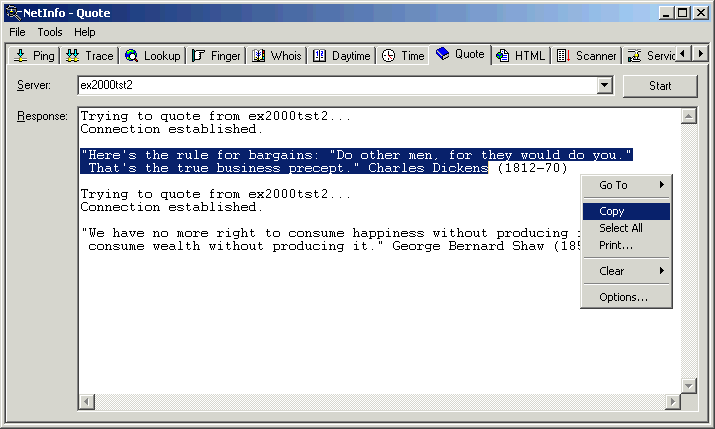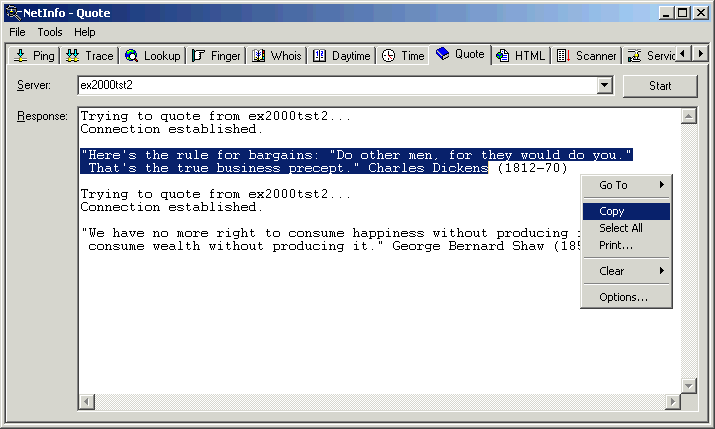Using the Quote Tool
Quote is a network
tool that lets you view quotations from a remote Quote server.
Quote servers often display a "quote of the day".
You can use the Quote tool to identify if a host is "alive".
To use the Quote tool, do the following:
- Select the Quote tab.
- Enter in the Server text box the host
name or
IP address of the remote Quote server.
The drop-down list shows the previous host names or IP addresses you have queried.
- Click the Start button.
The Quote client establishes a connection with the remote Quote server and displays
a random quote in the Response
area. If the specified host does not have a Quote server, the Quote client displays the message:
No server found there.
Tip: You can right-click the Response area
to display the pop-up menu.
Quote example: